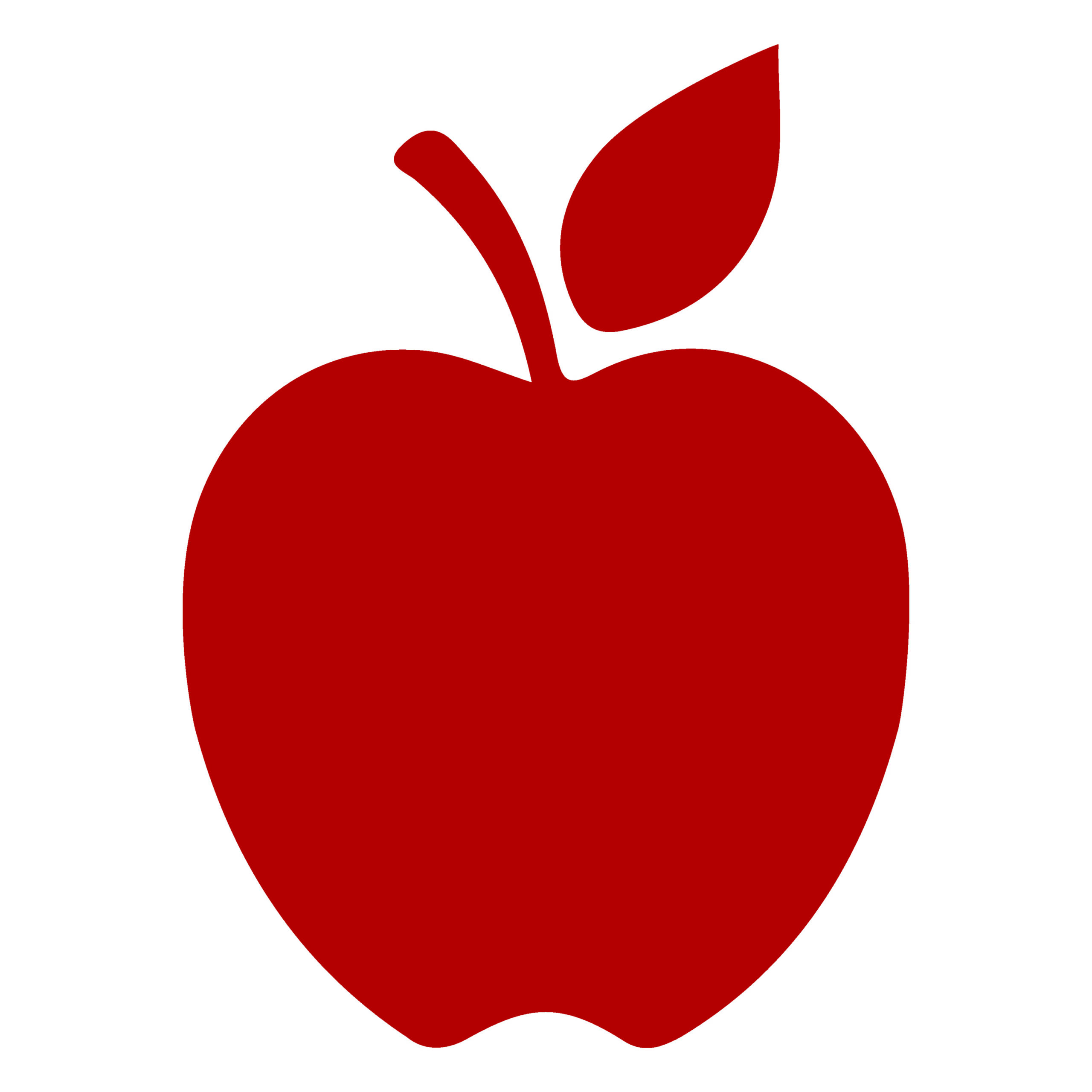WebCart FAQ
Please look for your answers here. If you don’t see your question answered, please call us at 207-374-2165 or email webcart@bluehill.coop.
A: If you’re a Co-op owner, follow these instructions here. If you’re not an owner, shop and checkout as a guest without creating an account.
A: Your owner account probably has outdated or incorrect information. Please update your ownership information here. There is a delay as we will have to receive your request and update your account. If you’re in a hurry, please call us at 207-374-2165 and ask for ownership.
A: There are no longer any Cafe items listed on the website. However, if you have café items you know we carry, feel free to list them in the order comments and if they are in stock, we will add them to your order. You can always call the café at 207-374-3516 to find out what’s available and make a café order for pick up. You can view the full menu here.
A: No, there is no limit or minimum.
A: You can pay with a credit card, debit card or E-Gift Card online at checkout.
A: At this time, you can only use an E-Gift card for WebCart, which can be purchased here or at the register. Please note: If you’re using two (2) forms of payment online, ensure that you enter the E-Gift card number first.
A: Yes, Home Delivery is currently available to customers that live in the 04614 (Blue Hill) zip code. There is a $10 delivery fee unless the ordered amount is over $150.
A: Creating an account links your ownership to WebCart, meaning you can continue to enjoy Owner Bonus Buys and your discount during quarterly sale weeks. Accounts on WebCart also enable you to easily edit and cancel orders, keep track of purchases, save your credit card for faster checkout, and edit your privacy setting. If you’re not an owner, but would like to become one, please give us a call at 207-374-2165.
A: Yes, as long as you have an account set up and it is not in the process of being picked. But, please note that you may lose your time slot if you pull your order to edit it. Don’t forget to resubmit your order once you’re finished editing it.
A: Yes, you will need to submit the order online with a debit/credit card and indicate in the notes section you want to use EBT. Then when you arrive for pickup, you must come in to pay at a register so we can run your EBT. Please note that this will “hold” the original total in your bank account until you finalize in person.
A: They can give us a call at 207-374-2165 and someone will put their order in the system for them. Their order will be assigned the next available time slot and they will receive a phone call when the order is ready for pickup.
A: We’re adding items all the time. You can click “Can’t Find Something” in the cart and add a description of the item. If it is available, we will add it to the order.